MENU of iTripcomputer Classic tripmeter
Tripmeter Classic | Specifications
Operation – basics | Basic information and definitions |
| Connecting | Configuration | Calibration | Operation mode |
| Technical data | FAQ | Send inquiry
Tripmeter Classic – basic information
The Classic Tripmeter combines functionality and precision, offering users many different modes of operation. Whether you need to measure short distance, long distance, speed or voltage, this device is capable of providing this data with extreme precision. Using Bluetooth, users can transfer measurement data to their Android devices, allowing them to monitor and record this data in real time. All of this makes the Tripmeter Classic an indispensable tool for anyone who appreciates precise and easy-to-use measuring devices. The Tripmeter Classic is an extremely versatile tool that can be successfully used by both professional rally drivers and amateurs. With the ability to work in different modes and high precision of measurements, the device deserves recognition in the automotive world.
It is important to know that testing the tripmeter function only at the start or during a rally can significantly derail your chances of achieving a good result. Therefore, learning how to use the device should not be left to the last minute, or at least its functions should be tested before the rally. Please note that some tripmeter functions are advanced and their correct use requires practice and focus.
This manual specifies how to use the unit and how to install and configure it. It cannot replace the professional training of the fitter, his/her knowledge of vehicle electrics and health and safety rules.
The manufacturer guarantees the quality of the device, but has no influence on the conditions and method of use.
The display of the tripmeter contains information about the current speed, distance, time and other parameters.
The startup screen is the first screen that appears when the device starts up and it has a view of :
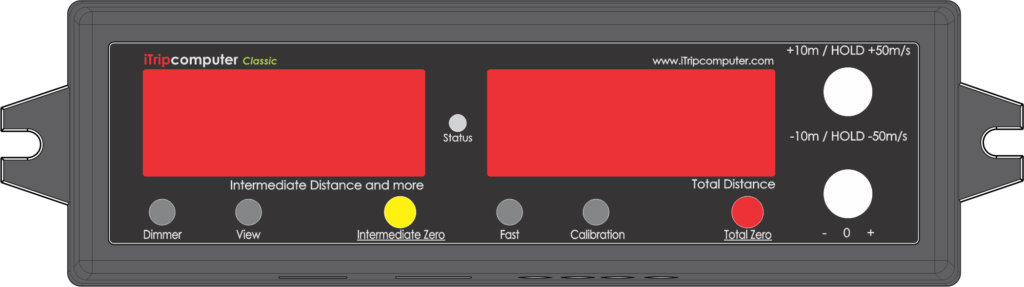
This is an operating state in which no measurements are made. To call up the startup screen from any tripmeter operating position, press and hold the
Definitions – explanation of terms and abbreviations
CAL calibration factor
ITERMEDIATE ZERO – deleting the short path
TOTAL ZERO – erasing the long road
VIEW – view additional parameters
Switch +/-10m – long path correction
Switch -/0/+ – change direction of road counting, disable counting
DIM- change the brightness of the display
ODO_R and TRIP_R – initiating the evaporation process
CALIBRATION and FAST – tripmeter calibration.